|
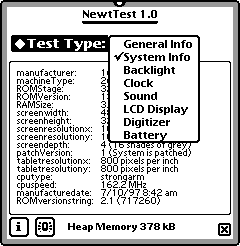 Welcome to my NewtTest page. NewtTest is a freeware application that helps you
test your Newton and eMate hardware. Welcome to my NewtTest page. NewtTest is a freeware application that helps you
test your Newton and eMate hardware.
Why is NewtTest being written?
The short answer is: Because I need it and havenít found anything like it. The somewhat longer answer is...
For some time I have been looking for a program that helps me test Newton and eMate hardware. I know there are one or two applications (like Nick's TestIt) out
there that do what they are supposed to do very well, but I never found anything that was able to do everything I need.
For example, since clock accuracy is something I always test before returning a
Newton to its owner, setting the time and date must be possible from within the test program. I do not want to go to the Extras drawer to get at the clock (which, by the way, doesn't allow accuracy tests
anyway because for some stupid reason Apple decided not to show the seconds).
Apart from issues like that, I wanted a program that will run on every Newton or eMate model ever built, regardless of its
operating system version. From the low end of the line (the OMP) right through to the MessagePad 2100 and eMate.
A program like that, of course, has to adjust automatically to what the machine it is running on is capable of. Why offer a
backlight test if the machine doesn't have backlight? Why bother testing on-screen contrast setting if the machine has a
contrast wheel? But, just in case it hasn't, why have to leave the test program to get at the contrast slider in the Extras drawer?
All of the above is just a small subset of what I expect from a test program. Since I didn't find anything that came even
close to it, some time ago I decided to start writing it myself. For all Newton and eMate models ever built. Even though
coding such a program is a pain in the proverbial back part of one's body since most things are about two thousand times easier to code if the code is supposed to run on OS 2.x machines only.
Until now I only published software if and when I was sure that it was
a) feature complete
b) bug-free (well, at least as bug-free as possible)
c) extensively tested by myself with all Newton / eMate models
d) extensively tested by myself with all possible OS versions
e) extensively tested by myself with all possible OS languages
f) extensively tested by as many beta testers as I was able to recruit
Quite obviously, this requires a lot of time and testing. This is why I hardly ever published anything although it might have
been useful to some people even in its unfinished state.
With NewtTest I am trying a different approach. It goes without saying that you will not find untested versions here, but I
will only test versions with an OMP running OS 1.00 (English), a MP130 running OS 2.0 (English) and a MP2100 running OS 2.1 (English).
NewtTest is being written while you are reading this. Whenever I finish a new test type, a new version of NewtTest will be published here. Hence it makes sense to come back occasionally.
You are welcome to download NewtTest, use it to your heart's content and pass it on to whoever you like. Be aware,
though, that you might (hopefully not very often) encounter an occasional bug. Apart from that, NewtTest might crash
your Newton, format your desktop hard disk, call random numbers from your cell phone's address book, poison the cat,
burn down your house or run away with your wife or husband (no promise). I'm working on preventing most of this, but since I usually code my Newton stuff between midnight and four AM, this might take some time.
You can (and are very welcome to) help me fix things faster by reporting any bugs you encounter through my bug report page. Please use the bug report page also for any suggestions etc. that you think might improve NewtTest.
I will deliberately refrain from any explanations of what NewtTest can do and how to use it. Being obsessed with a good
and intuitive user interface, I hope there won't be any explanations necessary. If I'm wrong, there is a help book available
that will hopefully answer all questions that remain. If it doesn't, I did something wrong and would appreciate being informed of where you had a problem and why.
Download NewtTest1.0 (Newton package, 109 kB)
Download NewtTest help book (Newton package, 99 kB)
Download both (PC .zip format, 65 kB)
Download both (Mac .sit format, 65 kB)
The icon contest... |

