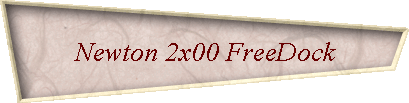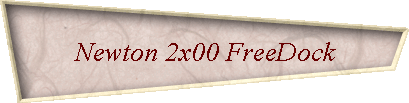|
 The connectors on the back are (from left to right): The connectors on the back are (from left to right):
9 pin SubD connector (serial connections like modem, PC serial port, ...)
8 pin MiniDIN connector (serial connections like modem, Mac serial port, ...)
3.5 mm audio in jack
3.5 mm audio out jack
7.5 Volt AC adapter jack (Newton adapter powers both FreeDock and Newton)
The FreeDock’s audio input can’t be used with a normal microphone because unfortunately the 1/1000th of a Volt that the
average microphone puts out is not sufficient to drive it. Line inputs expect voltages in the100mV range, i. e. a level at least 100 times higher.
The input will, however, work happily together with the line output of your stereo or your computer’s sound card.
There are different opinions on whether it is safe to route a speaker output to a line input. Be aware that the FreeDock’s
audio in jack is most likely (via the interconnect port) wired directly to your Newton’s main logic board. Overdriving the
audio in jack with too high a voltage could result in permanent brain damage to your Newton. If you want to connect a
speaker output, make sure that the volume of the device you connect is initially at its lowest setting. Increase it very slowly
until it is sufficient to make a decent recording on your Newton, but make sure not to increase it beyond that point.
The FreeDock’s audio output can’t drive speakers or headphones directly. You probably won’t damage anything if you
connect a headphone (my own Newton survived this), but there won’t be enough volume. Connect this output to the line input of your stereo or sound card.
Since my computer’s sound card does not have a line input, I used its microphone input instead. This worked fine after I
used the mixer application that came with the card to set the microphone volume to an acceptable recording level, thus ensuring that the recording was not distorted due to overmodulation.
Once this was done, it took only a few minutes to record a text note that I had the Newton read to me via SpeakText. Click here for what is most likely the world’s first Newton text note available in mp3 format...
Pardon? You want the text note, too? Well, you need to import this rtf format text file into your Newton. The Newton will
gladly read it to you, provided you have SpeakText (13kB Newton package or 6kB zipped Newton package) and
MacInTalk (243kB Newton package or 154kB zipped Newton package) installed.
After transferring an audio recording to my desktop computer that easily, I tried playing a song in mp3 format on my PC
and recording it on my Newton. This was so easy that I quickly and selfishly decided that the owner of the FreeDock would
have to wait one more day for his new toy. I sure hope he’ll forgive me for it after he reads this page!
For the rest of the day, and for three quarters of the night, I copied all of the recordings of my Edison phonograph cylinders onto a 20MB card.
Aren’t we living in an amazing time? Some of these cylinders were recorded more than a hundred years ago. |